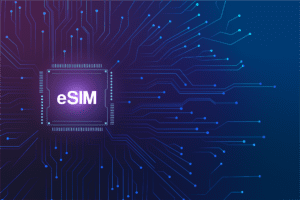Activating an eSIM (embedded SIM) depends on your mobile carrier and the device you’re using. Generally, the process involves obtaining an eSIM activation QR code or a digital activation card from your carrier and then using your device’s settings to scan the code and complete the activation. Here’s a general step-by-step guide:

- Check Device Compatibility: Ensure that your device supports eSIM and is compatible with your carrier. Most modern smartphones and devices offer eSIM support, but it’s always a good idea to verify this with your device manufacturer. Pls refer to your phone SIM management and see if the phone is eSIM compatible.
- Internet Connection: Please make sure that you are connected to any mobile data network or WI-FI and able to access to the internet before doing the scan.
- Access eSIM Settings: On your device, go to the settings where you manage your SIM cards and mobile network settings. This is usually under “Settings” > “Cellular” or “Mobile Network/Data.” > “SIM Management” > “Select SIM2 and scan the QR”
- Scan QR Code: If you received an eSIM activation QR code, use your device’s camera to scan the QR code provided by your carrier. Make sure the QR code is properly aligned within the frame.
- Enter Activation Details: If prompted, you might need to enter some activation details like a confirmation code or your carrier account information. This step varies based on carrier requirements.
- Confirm Activation: Once you’ve scanned the QR code and entered any necessary details, your device should connect to your carrier’s network and activate the eSIM.
- Set as Primary: After activation, you might be prompted to choose whether the eSIM or physical SIM should be your primary line for calls, texts, and data.
- Restart Your Device: To ensure that the changes take effect, it’s a good idea to restart your device. Depend on the type of phone, restart may not be necessary.
Remember that the exact steps can vary based on your carrier and device manufacturer. If you encounter any issues during the activation process, it’s recommended to reach out to our support email or WhatsApp’s for assistance. Please note that the information provided here is based on general knowledge as of September 2021, and there might have been changes or updates since then. Always refer to the latest documentation from your carrier and device manufacturer for the most accurate instructions.